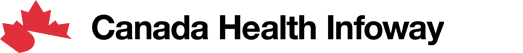What is PrescribeIT®, and how is it different than faxing or emailing a prescription?
AD: The way I summarize it is, it’s a nice handshake between prescribers’ software and pharmacies’ software. How it differs from faxing is that the e-prescriptions pop right into your workflow, which is amazing. It’s exactly the way the prescriber wrote it. This reduces the workflow and the potential for transcribing errors. It seamlessly connects two branches of health care.
DP: I didn’t actually realize that when I send an e-fax, it just sends an image of the fax. I thought, “Why are they printing it and writing [requests for clarifications] back to me?” Then I realized that with PrescribeIT®, we’re sending data. Where we see the benefit, on the primary care side especially, is not only in the ability to send the medication information, but also in the fact that when things are renewed, they come back as actual health data. This medication, this dose, for this long. We approve it in our EMR, it updates the medication list — we didn’t have that opportunity before.
How do prescription renewals work with PrescribeIT®?
AD: This goes back to how simply PrescribeIT® links your software to the prescriber’s software. A simple click of the mouse sends off that renewal request, the prescriber sees it, and then a simple click of the mouse sends it right back. It removes the faxing and intermediaries to input scripts. It saves a lot of time.
DP: What happens [without PrescribeIT®]: my patients send me a message through the portal, saying, “Can I have my prescription renewed?” Or they’re calling my office, or there may be renewals at the pharmacy already. [With PrescribeIT®], I get renewal requests from PrescribeIT®, and it’s so much easier. It comes to me, and I send it right back. It makes such a difference for the patient.
What was the learning curve like when you first adopted PrescribeIT®?
AD: I found it very easy. It’s a simple, quick-and-easy tutorial. It took my team half an hour to explore and learn how to use it, and then integrate it into our workflow.
DP: It’s a learning bump. You’re not doing anything new, it’s just a different button that you click. I think the biggest thing on the provider side is that you need to log in. That’s the biggest adjustment to your workflow, that you connect to PrescribeIT®. If you can prescribe a medication in your current EMR, you can use PrescribeIT®.
Would you like to share any last thoughts?
AD: At the pharmacy, wouldn’t you love to save time inputting scripts? The mountain of inputting that someone would have to do…PrescribeIT® eliminates that. That was the most dreaded position in our pharmacy, and it could potentially be improved, for as a little as a 20-minute tutorial. That workflow saves you, and as a pharmacy owner, workflow is crucial.
DP: I would issue a challenge. Sign up for it. If you don’t like it, you can cancel it, but I think the likelihood that someone would try it and say, “No, I don’t want to use this,” is almost zero.
Want to learn more about e-prescribing with PrescribeIT®? Listen to the full conversation with our PrescribeIT® experts here, or submit your own questions to Ask a Peer.
Have a comment about this post? We’d love to hear from you.